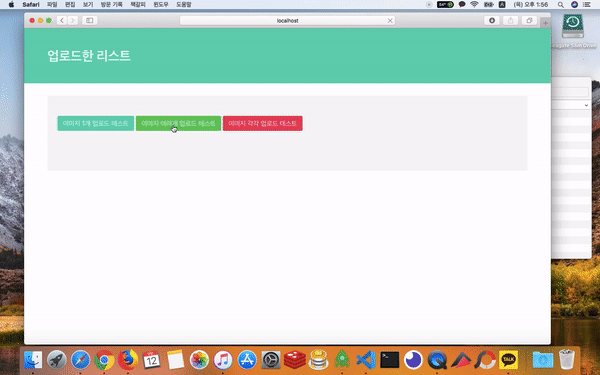1
2
3
4
5
6
7
8
9
10
11
12
13
14
15
16
17
18
19
20
21
22
23
24
25
26
27
28
29
30
31
32
33
34
35
36
37
38
39
40
41
42
43
44
45
46
47
48
49
50
51
52
53
54
55
56
57
58
59
60
61
62
63
64
65
66
67
68
69
70
71
72
73
74
75
76
77
78
79
80
81
82
83
84
85
86
87
88
89
90
91
92
93
94
95
96
97
98
99
100
101
102
103
104
105
106
107
108
109
110
111
112
113
114
115
116
117
118
|
const router = require('express').Router();
const mongoose = require('mongoose');
const upload = require('../lib/local_upload_util');
const UploadModel = mongoose.model('uploads');
module.exports = (app) => {
app.use('/', router);
};
router.get('/', (req, res, next) => {
UploadModel.find((err, lists) => {
if (err) return next(err);
return res.render('list', {
title: '업로드한 리스트',
lists,
});
});
});
router.get('/single', (req, res, next) => {
res.render('single', {
title: '이미지 1개 업로드 form',
});
});
router.post('/single', (req, res, next) => {
const uploadInit = upload.multerInit('images').single('attachment');
uploadInit(req, res, (err) => {
if (err) return next(err);
const uploadData = new UploadModel({
title: req.body.title,
uploadImagePath: [upload.changeDBPath(req.file.path)],
uploadImageName: [req.file.filename],
imageOriginalName: [req.file.originalname],
});
return uploadData.save((saveErr) => {
if (saveErr) return next(saveErr);
return res.redirect('/');
});
});
});
router.get('/array', (req, res, next) => {
res.render('array', {
title: '이미지 여러개 업로드 form',
});
});
router.post('/array', (req, res, next) => {
const uploadInit = upload.multerInit('images').array('attachment');
uploadInit(req, res, (err) => {
if (err) return next(err);
const convertMulterData = upload.convertMulterData(req.files);
if (!convertMulterData) return next(new Error('업로드된 파일들의 정보를 변환할 수 업음'));
const uploadData = new UploadModel({
title: req.body.title,
uploadImagePath: convertMulterData.uploadPaths,
uploadImageName: convertMulterData.fileName,
imageOriginalName: convertMulterData.fileOriginalName,
});
return uploadData.save((saveErr) => {
if (saveErr) return next(saveErr);
return res.redirect('/');
});
});
});
router.get('/fields', (req, res, next) => {
res.render('fields', {
title: '이미지 각각 테스트 form',
});
});
router.post('/fields', (req, res, next) => {
const uploadInit = upload.multerInit('images').fields([{ name: 'attachment1', maxCount: 1 }, { name: 'attachment2', maxCount: 1 }]);
uploadInit(req, res, (err) => {
if (err) return next(err);
const uploadData = new UploadModel({
title: req.body.title,
uploadImagePath: [upload.changeDBPath(req.files.attachment1[0].path), upload.changeDBPath(req.files.attachment2[0].path)],
uploadImageName: [req.files.attachment1[0].filename, req.files.attachment2[0].filename],
imageOriginalName: [req.files.attachment1[0].originalname, req.files.attachment2[0].originalname],
});
return uploadData.save((saveErr) => {
if (saveErr) return next(saveErr);
return res.redirect('/');
});
});
});
router.get('/download', (req, res, next) => {
UploadModel.findOne({ _id: req.query._id }, (err, data) => {
if (err) return next(err);
if (data.uploadImagePath.length === 1) {
res.cookie('isDownload', 'complete', {
maxAge: 10000,
});
res.setHeader('Content-disposition', 'attachment');
return res.download(upload.changeUploadPath(data.uploadImagePath[0]), data.imageOriginalName[0]);
}
return upload.zipDownload(data.uploadImagePath, data.imageOriginalName).then((result) => {
res.cookie('isDownload', 'complete', {
maxAge: 10000,
});
res.setHeader('Content-disposition', 'attachment');
return res.download(result);
}).catch((zipDownloadErr) => next(zipDownloadErr));
});
});
|